A Closer Look at HDMI ARC and eARC
ARC, which stands for Audio Return Channel, is an often overlooked and misunderstood HDMI feature for TVs, soundbars and receivers. Here’s why ARC and eARC make HDMI the optimal cable for a premium home-theater setup.
What is ARC?
ARC is an HDMI two-way communication link between a TV and a soundbar (and/or your receiver) that simplifies set-up and control of your equipment. Just plug the HDMI ARC input on the TV to the HDMI ARC input on the soundbar. Not only will ARC optimize your sound quality, the TV’s remote will now control the soundbar as well. You’ll have one less remote to deal with. More on the set-up in a bit
ARC also eliminates lip syncing errors that can happen with other connections, so your shows never look like a badly dubbed movie.
Note
- Most TVs only have one dedicated HDMI ARC input, so be sure to reserve that input to connect to your audio component. Use other HDMI inputs to connect to sources like a cable box, Blu-ray player, etc.
- Don’t be confused by the word “input”. ARC is a two-way communication, so the display and the audio component have a two-way link
eARC
With the new HDMI 2.1 specification comes improved audio technology with eARC, or enhanced Audio Return Channel. This new technology is a step-up from the previous ARC by not only simplifying connectivity, but also providing the highest quality audio. It supports the latest high-bitrate audio formats up to192kHz, 24-bit, and uncompressed 5.1 and 7.1, and 32-channel uncompressed audio. It also supports DTS-HD Master Audio™, DTS:X®, Dolby® TrueHD, Dolby Atmos® for a true movie theater experience in your home.

Setting Up ARC/eARC
Depending on your TV there may be a couple of additional steps involved to set-up your system for ARC/eARC.
- Some TVs auto-detect ARC/eARC equipped devices. However, some do not, so you may have to activate the ARC/eARC output on your TV. This setting is usually in the audio menu.
- You may also have to activate the CEC (Consumer Electronics Control) function. This is what allows the TV remote to control the audio device.
It is also important to note, that at this time, manufacturers can produce products that are compatible with both ARC and eARC. However, eARC is not backwards compatible with ARC (ARC can’t handle the higher audio formats).
HDMI Cables
We recommend our Austere 4K HDMI cable to simplify your setup and take advantage of ARC. And if you have an eARC equipped device, our Austere 8K HDMI cable is the ideal solution for creating a multi-dimensional audio experience at home.
If you have any questions about ARC and eARC technology or would like help determining which Austere cable is the best for your setup, please email us a support@austere.com.


Leave a comment